Archivo:Rose Curve animation with Gears n1 d1.gif
Contenido de la página no disponible en otros idiomas.
Apariencia
De Wikipedia, la enciclopedia libre

Tamaño de esta previsualización: 313 × 598 píxeles. Otras resoluciones: 125 × 240 píxeles · 511 × 977 píxeles.
Ver la imagen en su resolución original (511 × 977 píxeles; tamaño de archivo: 4,37 MB; tipo MIME: image/gif, bucleado, 200 frames, 10s)
|
|
Este es un archivo de Wikimedia Commons, un depósito de contenido libre hospedado por la Fundación Wikimedia. Más abajo se reproduce su página de descripción con la información sobre su origen y licencia. |
Resumen
| DescripciónRose Curve animation with Gears n1 d1.gif |
English: Rose crated with gears.
The figures shape is determined by the gear ratio between the upper and the lower wheel.
Deutsch: Rosette erstellt mit Zahnrädern.
Die Figur ergibt sich aus dem Übersetzungsverhältnis zwischen dem oberen und dem unteren Rad.
 |
|||||||||||||||||||||||||||||||||||||||||||||||||||||||||||||||||||||||||||||
| Fecha | ||||||||||||||||||||||||||||||||||||||||||||||||||||||||||||||||||||||||||||||
| Fuente | Trabajo propio | |||||||||||||||||||||||||||||||||||||||||||||||||||||||||||||||||||||||||||||
| Autor | Jahobr | |||||||||||||||||||||||||||||||||||||||||||||||||||||||||||||||||||||||||||||
| Otras versiones |
[editar]
|
|||||||||||||||||||||||||||||||||||||||||||||||||||||||||||||||||||||||||||||
| GIF desarrollo InfoField | ||||||||||||||||||||||||||||||||||||||||||||||||||||||||||||||||||||||||||||||
| Código fuente InfoField | MATLAB codefunction [] = Rose_Curve_animation_with_Gears()
% The shape of the gears is not precise, it creates a decent GIF and a SVG.
% The image is rendered horizontally, but saved rotated vertical.
% This allows the rendering of bigger base images,
% and therefor better (self made) antialiasing.
% The plot option "GraphicsSmoothing" made this partly redundant.
%
% After rendering the first frame gets a display time of 0.4 sec and
% the last frame of 2 sec (using "Jasc Animation Shop").
%
% 2017-07-12 Jahobr (update 2019-04-14 Jahobr)
RGB.black = [0 0 0 ];
RGB.white = [1 1 1 ];
RGB.red = [1 0 0 ];
RGB.blue = [0 0 1 ];
RGB.darkBlue = RGB.blue/1.5;
RGB.brightGrey = [0.8 0.8 0.8]; % gear
RGB.grey = [0.5 0.5 0.5]; % gear
RGB.darkGrey = [0.3 0.3 0.3]; % coordinate system
RGB = structfun(@(q)round(q*255)/255, RGB, 'UniformOutput',false); % round to values that are nicely uint8 compatible
versionList = [... % [n1 d1; n2 d2; ...]
1 1; ...
1 2; ...
1 3; ...
1 4; ...
1 5; ...
1 6; ...
1 7; ...
1 8; ...
1 9; ...
1 10;...
2 1; ...
% 2 2; ... % see [1 1];
2 3; ...
% 2 4; ... % see [1 2];
2 5; ...
% 2 6; ... % see [1 3];
2 7; ...
% 2 8; ... % see [1 4];
2 9; ...
% 2 10;... % see [1 5];
3 1; ...
3 2; ...
% 3 3; ... % see [1 1];
3 4; ...
3 5; ...
% 3 6; ... % see [1 2];
3 7; ...
3 8; ...
% 3 9; ... % see [1 3];
3 10;...
4 1; ...
% 4 2; ... % see [2 1];
4 3; ...
% 4 4; ... % see [1 1];
4 5; ...
% 4 6; ... % see [2 3];
4 7; ...
% 4 8; ... % see [1 2];
4 9; ...
% 4 10;... % see [2 5];
5 1; ...
5 2; ...
5 3; ...
5 4; ...
% 5 5; ... % see [1 1];
5 6; ...
5 7; ...
5 8; ...
5 9; ...
% 5 10;... % see [1 2];
6 1; ...
% 6 2; ... % see [3 1];
% 6 3; ... % see [2 1];
% 6 4; ... % see [3 2];
6 5; ...
% 6 6; ... % see [1 1];
6 7; ...
% 6 8; ... % see [3 4];
% 6 9; ... % see [2 3];
% 6 10;... % see [3 5];
];
module = 1; % gear size
[pathstr,fname] = fileparts(which(mfilename)); % save files under the same name and at file location
figHandle = figure(15554461);
clf
set(figHandle,'Units','pixel');
set(figHandle,'MenuBar','none', 'ToolBar','none'); % free real estate for a maximally large image
set(figHandle,'Color',RGB.white); % white background
axesHandle = axes;
hold(axesHandle,'on')
axis equal
axis off % invisible axes (no ticks)
drawnow;
for versionNr = 1:size(versionList,1)
curVers = ['n' num2str(versionList(versionNr,1)) '_d' num2str(versionList(versionNr,2))]; % 'n1_d1'
n = versionList(versionNr,1);
d = versionList(versionNr,2);
k = n/d;
teeth = [60 NaN]; % use "highly composite number"
teeth(2) = teeth(1)/k;
if teeth(2)~= round(teeth(2))
error(curVers)
end
diameter = teeth.*module;
% % continuous rotation
% nFrames = 180*max(d,n); % 180 frames per rotation
% angles_L_wheel = linspace(0, d *2*pi,nFrames); % angles for wheel responsible for Up-Down
% angles_L_wheel = angles_L_wheel(1:end-1); % remove last frame, it would be double
% stop acc rot deacc stop
accFrames = 10; % frames for acceleration (first frame will be 0 last at full speed, so practicall it is accFrames-2)
nFrames = 180*max(d,n)+2*accFrames; % 180 frames per rotation
speed = [linspace(0,1,accFrames) ones(1,nFrames+1 -2*accFrames) linspace(1,0,accFrames)];
speed = speed(1:end-1); % last speed is 0, this does nothing in cumsum; (compensated by +1 frames in center)
angles_L_wheel = cumsum(speed)/sum(speed) *d*2*pi; % create position, normalize, scale
angles_L_wheel(end) = 0; % repalce "d*2*pi" with 0 to avoid rounding errors resulting in minimally crooked lines
center_L_wheel = [0 0]; % wheel for left movement
center_R_wheel = [mean(diameter) 0]; % wheel for right movement
curveAmplitude = 0.43*diameter(1);
if strcmp(curVers,'n1_d1')
xLimits = [-0.55*diameter(1) 0.55*diameter(1)+mean(diameter)]; % ADJUST
else
xLimits = [-0.55*diameter(1) 1.12*curveAmplitude+mean(diameter)]; % ADJUST
end
yLimits = [-0.55 0.55]*diameter(1); % ADJUST
xRange = xLimits(2)-xLimits(1);
yRange = yLimits(2)-yLimits(1);
screenSize = get(groot,'Screensize')-[0 0 5 20]; % [1 1 width height] (minus tolerance for figure borders)
imageAspectRatio = xRange/yRange;
MegaPixelTarget = 100*10^6; % Category:Animated GIF files exceeding the 100 MP limit
pxPerImage = MegaPixelTarget/nFrames; % pixel per gif frame
ySize = sqrt(pxPerImage/imageAspectRatio); % gif height
xSize = ySize*imageAspectRatio; % gif width
xSize = floor(xSize); ySize = floor(ySize); % full pixels
scaleReduction = min(...% repeat as often as possible for nice antialiasing
floor(screenSize(4)/ySize), floor(screenSize(3)/xSize));
if scaleReduction == 0; error('"MegaPixelTarget" not possible; use smaller target or bigger monitor'); end % check
figPos = [1 1 xSize*scaleReduction ySize*scaleReduction]; % big start image for antialiasing later [x y width height]
set(figHandle, 'Position', figPos);
if ~all(get(figHandle, 'Position') == figPos); error('figure Position could not be set'); end % check
liSc = ySize*scaleReduction/600; % LineWidth scale; LineWidth is absolut, a bigger images needs thicker lines to keep them in proportion
axis equal;
setXYlim(axesHandle,xLimits,yLimits); % reset limits and drawnow
angles_R_wheel = -angles_L_wheel*k;
if n==4
angles_R_wheelToothAllign = angles_R_wheel + pi/teeth(2); % ALLIGNMENT; THIS MAY NEED MANUAL ADJUSTMENT
else
angles_R_wheelToothAllign = angles_R_wheel; % ALLIGNMENT; THIS MAY NEED MANUAL ADJUSTMENT
end
yCurvePoints = curveAmplitude*cos(k*angles_L_wheel).*cos(angles_L_wheel); % rhodonea curve
xCurvePoints = curveAmplitude*cos(k*angles_L_wheel).*sin(angles_L_wheel); % rhodonea curve
reducedRGBimage = uint8(ones(xSize,ySize,3,nFrames)); % allocate
for iFrame = 1:nFrames
cla(axesHandle)
drawSpurWheel(center_L_wheel,teeth(1),module,RGB.brightGrey,2*liSc,RGB.black, angles_L_wheel(iFrame)+pi/teeth(1)); % upper left cogwheel (fast)
drawSpurWheel(center_R_wheel,teeth(2),module,RGB.grey ,2*liSc,RGB.black, angles_R_wheelToothAllign(iFrame)); % lower right cogwheel (slow)
% if curveAmplitude >= diameter(2)/2 % if the crank reaches the white area
% xCrank = [-module*2 0 module*2 module -module];
% yCrank = [ 0 -module*2 0 curveAmplitude+module curveAmplitude+module];
% [xCrank,yCrank] = rotateCordiantes(xCrank,yCrank,angles_R_wheel(iFrame));
% patch(xCrank+center_R_wheel(1),yCrank+center_R_wheel(2),[0.5 0.5 0.5],'EdgeColor',[0 0 0],'LineWidth',2) % raw the crank trapezoid
% end
xCoord = [-1 0 0]*curveAmplitude*1.08+center_L_wheel(1);
yCoord = [ 0 0 1]*curveAmplitude*1.08+center_L_wheel(1);
[xCoord,yCoord] = rotateCordiantes(xCoord,yCoord,angles_L_wheel(iFrame));
plot(xCoord,yCoord,'-','Color',RGB.black,'LineWidth',4*liSc) % coordinate system lines
xArrow = [0 -0.8 0.8]*module+center_L_wheel(1);
yArrow = [1.17 1.07 1.07]*curveAmplitude+center_L_wheel(2);
[xArrow,yArrow] = rotateCordiantes(xArrow,yArrow,angles_L_wheel(iFrame));
patch(xArrow,yArrow,RGB.black);
[xArrow,yArrow] = rotateCordiantes(xArrow,yArrow,pi/2);
patch(xArrow,yArrow,RGB.black);
xLine = [-1 1]*(diameter(2)/2-module*1.5);
yLine = [ 0 0]*(diameter(2)/2-module*1.5);
[xLine,yLine] = rotateCordiantes(xLine,yLine,angles_R_wheel(iFrame));
plot(xLine+center_R_wheel(1),yLine+center_R_wheel(2),'-','Color',RGB.darkGrey,'LineWidth',5*liSc) % coordinate system lines
[xLine,yLine] = rotateCordiantes(xLine,yLine,pi/2);
plot(xLine+center_R_wheel(1),yLine+center_R_wheel(2),'-','Color',RGB.darkGrey,'LineWidth',5*liSc) % coordinate system lines
x_R_Crank = cos(angles_R_wheel(iFrame)+pi/2)*curveAmplitude+center_R_wheel(1); % Up-Down
y_R_Crank = sin(angles_R_wheel(iFrame)+pi/2)*curveAmplitude+center_R_wheel(2); % Up-Down
plot([center_L_wheel(1) center_L_wheel(1)],[curveAmplitude -curveAmplitude],':','Color',RGB.darkBlue,'LineWidth',6*liSc) % base line
[x,y] = rotateCordiantes(xCurvePoints,yCurvePoints,angles_L_wheel(iFrame));
plot(x,y, '-','Color',RGB.red ,'LineWidth',3*liSc) % rose curve
plot(x(1:max(iFrame,1)),y(1:max(iFrame,1)), '-','Color',RGB.red ,'LineWidth',7*liSc) % rose curve
plot([center_R_wheel(1) x_R_Crank],[center_R_wheel(2) y_R_Crank],'.-','Color',RGB.darkBlue,'LineWidth',7*liSc) % base line
plot([0 x_R_Crank],[y_R_Crank y_R_Crank],':','Color',RGB.blue,'LineWidth',6*liSc) % base line
plot(x_R_Crank,y_R_Crank,'.','Color',RGB.blue ,'MarkerSize',60*liSc,'LineWidth',5*liSc) % color marker crank and curve
plot(0,y_R_Crank,'.','Color',RGB.red ,'MarkerSize',60*liSc,'LineWidth',7*liSc) % color marker crank and curve
plot(0,y_R_Crank,'o','Color',RGB.blue ,'MarkerSize',20*liSc,'LineWidth',5*liSc) % color marker crank and curve
%% save animation
setXYlim(axesHandle,xLimits,yLimits); % reset limits and drawnow
% pause(0.01)
% return
f = getframe(figHandle);
imtemp = imReduceSize(f.cdata,scaleReduction); % allows subpixel lines
reducedRGBimage(:,:,:,iFrame) = rot90(imtemp,3); % rotate image
% if iFrame == nFrames % save svg
% if ~isempty(which('plot2svg'))
% plot2svg(fullfile(pathstr, [fname '_' curVers '.svg']),figHandle) % by Juerg Schwizer
% else
% disp('plot2svg.m not available; see http://www.zhinst.com/blogs/schwizer/');
% end
% end
end
startMap = cell2mat(struct2cell(RGB)); % struct2colormap; % list of map colors that are not allowed to be changed
map = createImMap(reducedRGBimage,32,startMap); % full colormap
im = uint8(ones(xSize,ySize,1,nFrames)); % allocate
for iFrame = 1:nFrames
im(:,:,1,iFrame) = rgb2ind(reducedRGBimage(:,:,:,iFrame),map,'nodither'); % rgb to colormap image
end
imwrite(im,map,fullfile(pathstr, [fname '_' curVers '.gif']),'DelayTime',1/25,'LoopCount',inf) % save gif
disp([fname '_' curVers '.gif has ' num2str(numel(im)/10^6 ,4) ' Megapixels']) % Category:Animated GIF files exceeding the 100 MP limit
end
function drawSpurWheel(center,toothNumber,module,fillC,linW,linC,startOffset)
% DRAWSPURWHEEL - draw a simple Toothed Wheel
% center: [x y]
% toothNumber: scalar
% module: scalar tooth "size"
% fillC: color of filling [r g b]
% linW: LineWidth
% linC: LineColor
% startOffset: start rotation (scalar)[rad]
effectiveRadius = module*toothNumber/2; % effective Radius
outsideRadius = effectiveRadius+1* module; % +---+ +---+
upperRisingRadius = effectiveRadius+0.5*module; % / \ / \
% effective Radius % / \ / \
lowerRisingRadius = effectiveRadius-0.5*module; % I I I I
rootRadius = effectiveRadius-1.1*module; % + - - - + + - - - + +
angleBetweenTeeth = 2*pi/toothNumber; % angle between 2 teeth
angleOffPoints = (0:angleBetweenTeeth/16:(2*pi));
angleOffPoints = angleOffPoints+startOffset; % apply rotation offset
angleOffPoints(7:16:end) = angleOffPoints(7:16:end) + 1/toothNumber^1.2; % hack to create smaller tooth tip
angleOffPoints(11:16:end) = angleOffPoints(11:16:end) - 1/toothNumber^1.2; % hack to create smaller tooth tip
angleOffPoints(8:16:end) = (angleOffPoints(7:16:end) + angleOffPoints(9:16:end))/2; % shift the neighbouring tip point in accordingly
angleOffPoints(10:16:end) = (angleOffPoints(11:16:end) + angleOffPoints(9:16:end))/2; % shift the neighbouring tip point in accordingly
angleOffPoints(6:16:end) = angleOffPoints(6:16:end) + 1/toothNumber^1.7; % hack to create slender upperRisingRadius
angleOffPoints(12:16:end) = angleOffPoints(12:16:end) - 1/toothNumber^1.7; % hack to create slender upperRisingRadius
radiusOffPoints = angleOffPoints; % allocate with correct site
radiusOffPoints(1:16:end) = rootRadius; % center bottom I
radiusOffPoints(2:16:end) = rootRadius; % left bottom I
radiusOffPoints(3:16:end) = rootRadius; % left bottom corner +
radiusOffPoints(4:16:end) = lowerRisingRadius; % lower rising bottom \
radiusOffPoints(5:16:end) = effectiveRadius; % rising edge \
radiusOffPoints(6:16:end) = upperRisingRadius; % upper rising edge \
radiusOffPoints(7:16:end) = outsideRadius; % right top corner +
radiusOffPoints(8:16:end) = outsideRadius; % right top I
radiusOffPoints(9:16:end) = outsideRadius; % center top I
radiusOffPoints(10:16:end) = outsideRadius; % left top I
radiusOffPoints(11:16:end) = outsideRadius; % left top corner +
radiusOffPoints(12:16:end) = upperRisingRadius; % upper falling edge /
radiusOffPoints(13:16:end) = effectiveRadius; % falling edge /
radiusOffPoints(14:16:end) = lowerRisingRadius; % lower falling edge /
radiusOffPoints(15:16:end) = rootRadius; % right bottom corner +
radiusOffPoints(16:16:end) = rootRadius; % right bottom I
[X,Y] = pol2cart(angleOffPoints,radiusOffPoints);
X = X+center(1); % center offset
Y = Y+center(2); % center offset
patch(X,Y,fillC,'EdgeColor',linC,'LineWidth',linW)
plot(X,Y,'.','MarkerSize',2*linW,'Color',linC); % extra dots make corners look smoother
function [x,y] = rotateCordiantes(x,y,anglee)
% x: coordinates vertical
% y: coordinates horizontal
% anglee: angle of rotation in [rad]
rotM = [cos(anglee) -sin(anglee); sin(anglee) cos(anglee)];
x_y = rotM*[x(:)';y(:)'];
x = x_y(1,:);
y = x_y(2,:);
function setXYlim(axesHandle,xLimits,yLimits)
% set limits; practically the axis overhangs the figure all around, to
% hide rendering error at line-ends.
% Input:
% axesHandle:
% xLimits, yLimits: [min max]
overh = 0.05; % 5% overhang all around; 10% bigger in x and y
xlim([+xLimits(1)*(1+overh)-xLimits(2)*overh -xLimits(1)*overh+xLimits(2)*(1+overh)])
ylim([+yLimits(1)*(1+overh)-yLimits(2)*overh -yLimits(1)*overh+yLimits(2)*(1+overh)])
set(axesHandle,'Position',[-overh -overh 1+2*overh 1+2*overh]); % stretch axis as bigger as figure, [x y width height]
drawnow;
function im = imReduceSize(im,redSize)
% Input:
% im: image, [imRows x imColumns x nChannel x nStack] (unit8)
% imRows, imColumns: must be divisible by redSize
% nChannel: usually 3 (RGB) or 1 (grey)
% nStack: number of stacked images
% usually 1; >1 for animations
% redSize: 2 = half the size (quarter of pixels)
% 3 = third the size (ninth of pixels)
% ... and so on
% Output:
% im: [imRows/redSize x imColumns/redSize x nChannel x nStack] (unit8)
%
% an alternative is : imNew = imresize(im,1/scaleReduction ,'bilinear');
% BUT 'bicubic' & 'bilinear' produces fuzzy lines
% IMHO this function produces nicer results as "imresize"
[nRow,nCol,nChannel,nStack] = size(im);
if redSize==1; return; end % nothing to do
if redSize~=round(abs(redSize)); error('"redSize" must be a positive integer'); end
if rem(nRow,redSize)~=0; error('number of pixel-rows must be a multiple of "redSize"'); end
if rem(nCol,redSize)~=0; error('number of pixel-columns must be a multiple of "redSize"'); end
nRowNew = nRow/redSize;
nColNew = nCol/redSize;
im = double(im).^2; % brightness rescaling from "linear to the human eye" to the "physics domain"; see youtube: /watch?v=LKnqECcg6Gw
im = reshape(im, nRow, redSize, nColNew*nChannel*nStack); % packets of width redSize, as columns next to each other
im = sum(im,2); % sum in all rows. Size of result: [nRow, 1, nColNew*nChannel]
im = permute(im, [3,1,2,4]); % move singleton-dimension-2 to dimension-3; transpose image. Size of result: [nColNew*nChannel, nRow, 1]
im = reshape(im, nColNew*nChannel*nStack, redSize, nRowNew); % packets of width redSize, as columns next to each other
im = sum(im,2); % sum in all rows. Size of result: [nColNew*nChannel, 1, nRowNew]
im = permute(im, [3,1,2,4]); % move singleton-dimension-2 to dimension-3; transpose image back. Size of result: [nRowNew, nColNew*nChannel, 1]
im = reshape(im, nRowNew, nColNew, nChannel, nStack); % putting all channels (rgb) back behind each other in the third dimension
im = uint8(sqrt(im./redSize^2)); % mean; re-normalize brightness: "scale linear to the human eye"; back in uint8
function map = createImMap(imRGB,nCol,startMap)
% createImMap creates a color-map including predefined colors.
% "rgb2ind" creates a map but there is no option to predefine some colors,
% and it does not handle stacked images.
% Input:
% imRGB: image, [imRows x imColumns x 3(RGB) x nStack] (unit8)
% nCol: total number of colors the map should have, [integer]
% startMap: predefined colors; colormap format, [p x 3] (double)
imRGB = permute(imRGB,[1 2 4 3]); % step1; make unified column-image (handling possible nStack)
imRGBcolumn = reshape(imRGB,[],1,3,1); % step2; make unified column-image
fullMap = double(permute(imRGBcolumn,[1 3 2]))./255; % "column image" to color map
[fullMap,~,imMapColumn] = unique(fullMap,'rows'); % find all unique colors; create indexed colormap-image
% "cmunique" could be used but is buggy and inconvenient because the output changes between "uint8" and "double"
nColFul = size(fullMap,1);
nColStart = size(startMap,1);
disp(['Number of colors: ' num2str(nColFul) ' (including ' num2str(nColStart) ' self defined)']);
if nCol<=nColStart; error('Not enough colors'); end
if nCol>nColFul; warning('More colors than needed'); end
isPreDefCol = false(size(imMapColumn)); % init
for iCol = 1:nColStart
diff = sum(abs(fullMap-repmat(startMap(iCol,:),nColFul,1)),2); % difference between a predefined and all colors
[mDiff,index] = min(diff); % find matching (or most similar) color
if mDiff>0.05 % color handling is not precise
warning(['Predefined color ' num2str(iCol) ' does not appear in image'])
continue
end
isThisPreDefCol = imMapColumn==index; % find all pixel with predefined color
disp([num2str(sum(isThisPreDefCol(:))) ' pixel have predefined color ' num2str(iCol)]);
isPreDefCol = or(isPreDefCol,isThisPreDefCol); % combine with overall list
end
[~,mapAdditional] = rgb2ind(imRGBcolumn(~isPreDefCol,:,:),nCol-nColStart,'nodither'); % create map of remaining colors
map = [startMap;mapAdditional];
|
Licencia
Yo, el titular de los derechos de autor de esta obra, la publico en los términos de la siguiente licencia:
| Este archivo está disponible bajo la licencia Creative Commons Dedicación de Dominio Público CC0 1.0 Universal. | |
| La persona que ha asociado una obra a este documento lo dedica al dominio público mediante la cesión mundial de sus derechos bajo la ley de derechos de autor y todos los derechos legales adyacentes propios de dicha, en el ámbito permitido por ley. Puedes copiar, modificar, distribuir y reproducir el trabajo, incluso con objetivos comerciales, sin pedir aprobación del autor.
http://creativecommons.org/publicdomain/zero/1.0/deed.enCC0Creative Commons Zero, Public Domain Dedicationfalsefalse |
Leyendas
Añade una explicación corta acerca de lo que representa este archivo
Elementos representados en este archivo
representa a
spur gear train inglés
Algún valor sin elemento de Wikidata
12 jun 2017
Historial del archivo
Haz clic sobre una fecha y hora para ver el archivo tal como apareció en ese momento.
| Fecha y hora | Miniatura | Dimensiones | Usuario | Comentario | |
|---|---|---|---|---|---|
| actual | 17:29 14 abr 2019 |  | 511 × 977 (4,37 MB) | Jahobr | Wikimedia uses a 100MPx limit now. New render for this quality. |
| 18:08 3 feb 2019 |  | 365 × 697 (2,91 MB) | Jahobr | better colormap | |
| 02:19 23 sep 2017 | 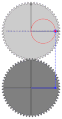 | 360 × 690 (2,74 MB) | Jahobr | GraphicsSmoothing | |
| 17:55 13 jun 2017 | 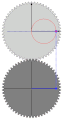 | 362 × 691 (2,49 MB) | Jahobr | minor fix of minimally crooked lines | |
| 21:38 12 jun 2017 | 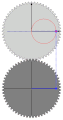 | 362 × 691 (2,49 MB) | Jahobr | User created page with UploadWizard |
Usos del archivo
La siguiente página usa este archivo:
Uso global del archivo
Las wikis siguientes utilizan este archivo:
- Uso en en.wikipedia.org
- Uso en fi.wikipedia.org

